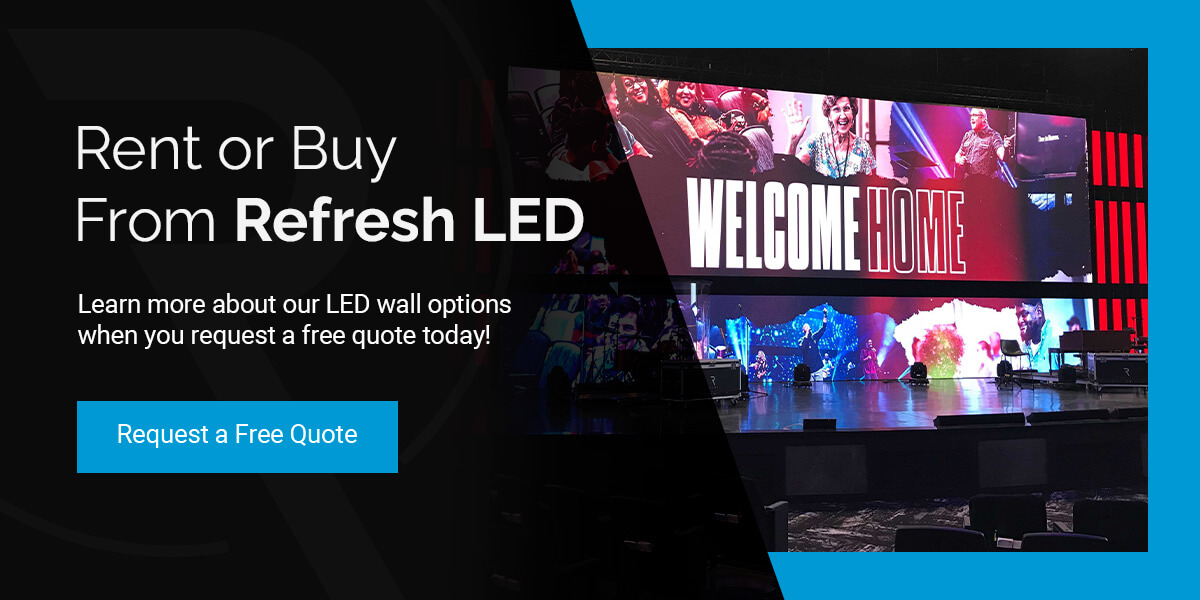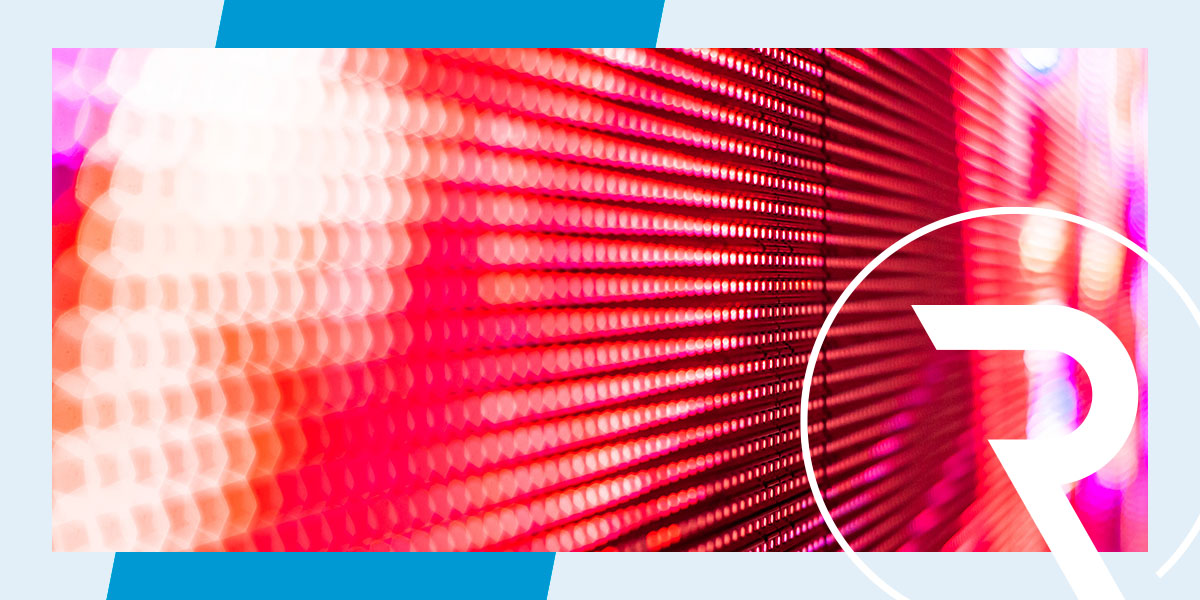Guide to Refresh Rates of LED Displays
- Josh Dominguez
- Hits: 958
LED displays have become ubiquitous, gracing our daily lives via televisions, computer monitors, gaming consoles and wall displays. As the demand for captivating visual content soars, manufacturers have relentlessly pursued technological advancements to meet the ever-growing expectations of consumers.
The refresh rate is at the heart of this pursuit — an attribute determining how seamlessly images transition on an LED display. So why does the LED video wall refresh rate matter? The answer lies in our desire for captivating, lifelike visuals that transport us into alternate realities, evoke powerful emotions and deliver an unmatched level of engagement.
A higher refresh rate diminishes the occurrence of screen tearing, stuttering and input lag, which can hinder viewing pleasure. A higher refresh rate more faithfully reproduces the intended content, resulting in an immersive experience that leaves a lasting impression.
What Is the Refresh Rate of LED Screens?
The refresh rate of an LED screen determines the quality of the displayed images and videos. It refers to the number of times the LED screen updates or refreshes the displayed content per second. It is measured in Hertz (Hz), representing the number of cycles completed in one second.
In practical terms, the refresh rate signifies how quickly new images are rendered on the screen. A higher refresh rate means the screen updates more frequently, resulting in smoother and more fluid motion. Conversely, a lower refresh rate can lead to noticeable delays between frames, resulting in a choppier viewing experience.
The refresh rate is closely tied to the concept of frames per second (fps). This metric refers to the number of individual images or frames displayed per second in a video or animation. The refresh rate should ideally match or exceed the frames per second to ensure a smooth visual experience. For example, if a video is playing at 60 frames per second, a refresh rate of 60Hz or higher would ensure that each frame is displayed without interruptions.
The concept of refresh rate originated from the limitations of older display technologies, such as cathode ray tube (CRT) monitors, which required the screen to be refreshed continuously to maintain the image. However, even with the advent of LED displays, refresh rate remains critical in determining visual quality.
Refresh Rate vs. Frame Rate
Refresh rate and frame rate are separate but interconnected terms often used in the context of display technologies. The frame rate and refresh rate represent different stages in the display pipeline. The content source determines the frame rate, while the refresh rate is a characteristic of the display itself. However, they work together to provide a smooth and visually pleasing experience.
Refresh Rate
The primary purpose of the refresh rate is to ensure that the display can keep up with the changing content being fed to it. It helps prevent image flickering and provides a seamless viewing experience by rapidly refreshing the screen with new frames. A higher refresh rate reduces motion blur, ghosting and other visual artifacts, which are particularly noticeable during fast-moving scenes, when watching sports or while playing video games.
Frame Rate
The frame rate represents the number of individual images or frames displayed per second in a video or animation. Frame rate determines the temporal resolution of the content and influences the smoothness and fluidity of video motion.
The frame rate is determined during the content creation process. Movies, television shows and video games are often produced with specific frame rates, such as 24fps, 30fps or 60fps. When played back on display, the content's frame rate interacts with the display's refresh rate. For optimal viewing, the display's refresh rate should match or exceed the frame rate of the content to ensure that each frame is displayed without interruption or loss.
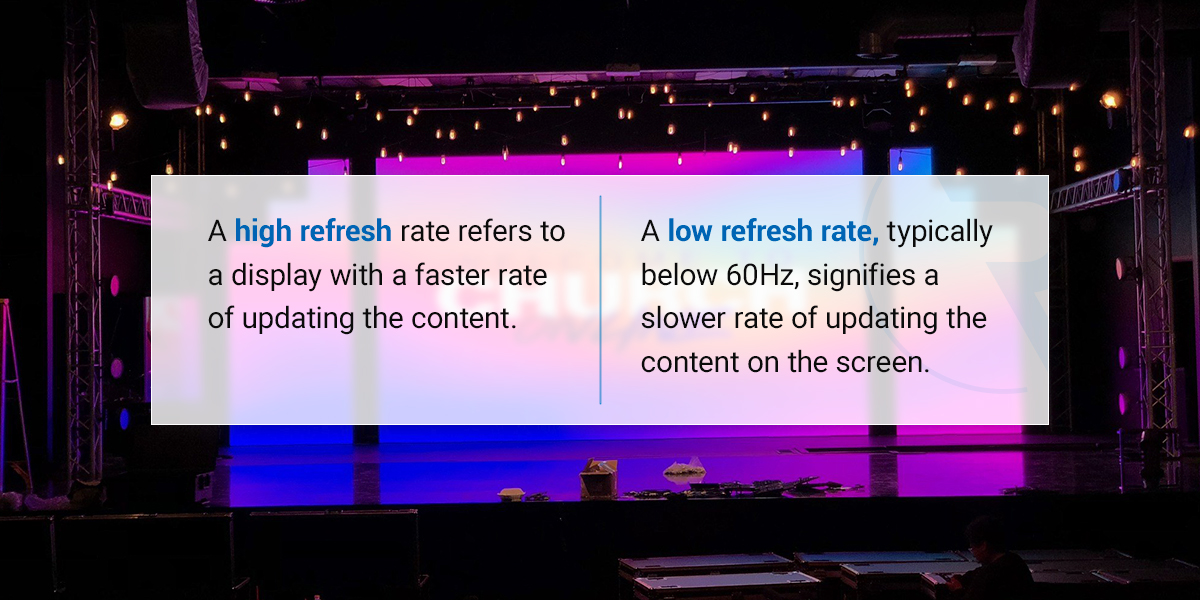
High vs. Low Refresh Rates
Choosing a high or low refresh rate depends on individual preferences and use cases. While high refresh rates offer substantial benefits for gamers, sports enthusiasts and those seeking smooth motion, lower refresh rates may be sufficient in other instances.
Consider your specific requirements and priorities to determine the optimal refresh rate that aligns with your desired visual experience.
High Refresh Rate
A high refresh rate refers to a display with a faster rate of updating the content. It typically ranges from 90Hz to 240Hz or even higher in some advanced gaming monitors. A high refresh rate offers several advantages, especially in scenarios involving fast-paced visuals, such as gaming, sports or action-packed movies.
Here are some characteristics of high refresh rates:
- Enhanced visual fluidity: Fast-moving objects and scenes appear clearer and more defined, reducing motion blur and ghosting artifacts.
- Eliminating visual artifacts: High refresh rates help eliminate visual artifacts such as screen tearing, which occurs when the display's refresh rate and the content's frame rate are mismatched.
Low Refresh Rate
A low refresh rate, typically below 60Hz, signifies a slower rate of updating the content on the screen. While lower refresh rates may be sufficient for specific applications, they come with limitations that impact the overall visual experience.
Consider the following potential disadvantages of low refresh rates:
- Reduced smoothness: With a low refresh rate, fast-moving objects and scenes may appear less smooth and more stuttered. The low rate can result in motion blur and visual choppiness, which may be noticeable, especially during fast-moving scenes.
- Potential input lag: A lower refresh rate can lead to increased input lag, causing a delay between your actions and the display's response.
How to Increase Refresh Rate
If you're looking to enhance the refresh rate of your LED display, here are a few steps you can take to maximize its potential:
- Adjust display settings: Access your display settings and navigate to the refresh rate option. The steps to reach this option may vary depending on your operating system and graphics card software. Select the highest available refresh rate supported by your display and graphics card. Standard options include 60Hz, 75Hz, 120Hz, 144Hz or even higher for specific specialized displays.
- Enable adaptive sync technologies: If your display and graphics card support technologies such as AMD FreeSync or NVIDIA G-SYNC, enabling them can enhance the visual experience when watching content. Adaptive sync technologies synchronize the display's refresh rate with the frame rate of the rendered content, reducing screen tearing and enhancing smoothness.
- Upgrade hardware: In some cases, achieving a significantly higher refresh rate may require upgrading your display or graphics card to models that specifically support higher refresh rates.
Remember that not all displays can achieve high refresh rates and that attempting to force unsupported refresh rates can have adverse effects. Always refer to the manufacturer's documentation and ensure your hardware supports the desired refresh rate before adjusting.
Experience Immersive Viewing With Refresh LED
When it comes to meeting your LED display needs, Refresh LED is here to help. Our team of audio/video professionals is dedicated to providing an excellent experience for our clients. We understand the headaches that can arise during equipment upgrades and prioritize our clients above all else. From the moment you interact with our team, you'll witness our commitment to building lasting relationships.
If you want to upgrade your LED display and install a wall, consider contacting Refresh LED. Our knowledgeable team will guide you through the process, ensuring your LED needs are met with expertise and care. Experience the Refresh LED difference and transform your space into a visually stunning and immersive environment.
Contact Refresh LED today to embark on your journey toward a refreshing LED display experience.